» Home
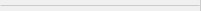
» CertBlaster
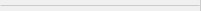
» CertBlaster|Online
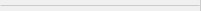 » CompTIA » CompTIA
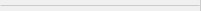
» MCTS/MCITP
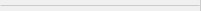
» Microsoft Office
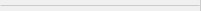
» CWNA
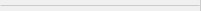
» ICDL
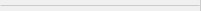
» Downloads
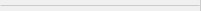
|
MODULE 2 - USING THE
COMPUTER AND MANAGING FILES
 |
| When you
complete this module, you'll be able to demonstrate
knowledge and competence in using the essential
functions of a personal computer and its operating
system, including: |
 |
 |
Operating effectively within the desktop environment.
|
 |
Managing and organizing files and directories/folders.
|
 |
Copying, moving, and deleting files and
directories/folders. |
 |
Working with desktop icons and manipulating windows.
|
 |
Using the search features, simple editing tools, and
print management facilities available within an
operating system. |
|
MODULE 3 - WORD
PROCESSING
 |
| When you
complete this module, you'll be able to use a word
processing application on a personal computer. You'll be
able to: |
 |
 |
Carry out operations associated with creating,
formatting, and finishing a word processing document
ready for distribution. |
 |
Create standard tables. |
 |
Use pictures and images within a document. |
 |
Import objects. |
 |
Use mail merge tools. |
|
MODULE 4 -
SPREADSHEETS
 |
| When you
complete this module, you'll understand the fundamental
concepts of spreadsheets and be able to use a
spreadsheet application on a personal computer,
including: |
 |
 |
Developing, formatting, and using a spreadsheet.
|
 |
Using basic formulas and functions to accomplish
standard mathematical and logical operations.
|
 |
Importing objects. |
 |
Creating graphs and charts. |
|
MODULE 5 - DATABASES
 |
| When you
complete this module, you'll understand the principal
concepts of databases and be able to use a database
application on a personal computer. You'll be able to:
|
 |
 |
Design and plan a simple database using a standard
database package. |
 |
Retrieve information from an existing database by using
the query, select, and sort tools available in the
database. |
 |
Create and modify reports. |
|
MODULE 6 -
PRESENTATIONS
 |
| When you
complete this module, you'll be able to use presentation
tools on a personal computer, including: |
 |
 |
Creating, formatting, and preparing a variety of
presentations for different target audiences or
situations. |
 |
Using graphics, charts, and various slide show effects.
|
|
MODULE 7 - INTERNET
AND EMAIL
 |
| When you
complete this module, you'll be able to: |
 |
 |
Accomplish Web search tasks using a Web browser
application and available search engine tools.
|
 |
Bookmark search results. |
 |
Print Web pages and search reports. |
 |
|
You'll also be able
to use electronic mail software to: |
 |
 |
Send and receive messages. |
 |
Attach documents or files to a message. |
 |
Organize and manage message folders or directories
within electronic mail software. |
|
|
© dti Publishing, Inc. 2008, All Rights Reserved
|
|

